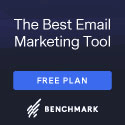Why you Should be using Images in your Posts
 If there’s one thing I’ve learnt from writing blog posts, it’s that people barely ever read the whole thing (the majority of people won’t even read this); they read titles. Images are a great way of sparking the interest of the reader to make them read more of your content, as they will see the images and want to know more about them, it also really helps to break up large chunks of writing. There are images relevant to every niche, from screen shots and diagrams to fine art photography.
If there’s one thing I’ve learnt from writing blog posts, it’s that people barely ever read the whole thing (the majority of people won’t even read this); they read titles. Images are a great way of sparking the interest of the reader to make them read more of your content, as they will see the images and want to know more about them, it also really helps to break up large chunks of writing. There are images relevant to every niche, from screen shots and diagrams to fine art photography.
Which Images you Should Use
Choosing images that are relevant to what you’re writing about is key to successful imagery. You may think All the screenshots were resized, angled and had darkened edges to make them stand out, a somewhat time consuming task, but worth it when you compare them to a post where I didn’t use any other than a featured image – the difference is huge. How To Use Photos In Your Blog To Make It More Interesting
Where to Find Images for Free
There’s always traditional routes of taking photos yourself or asking others for use of their photos, but this can be limiting and time consuming. If you’re looking for an extensive catalog of imagery that you can use, I recommend Flickr as a large chunk of the content is licensed through Creative Commons. For those that don’t know, “Creative Commons provides free copyright licenses to creators who want to grant the public certain permissions to use their works, in advance and without the need for one-to-one contact between the user and the creator. “Noncommercial” or “NC” is one of four license terms that creators may choose to apply to CC-licensed content.”
Creative Commons noncommercial licenses preclude use of a work “in any manner that is primarily intended for or directed toward commercial advantage or private monetary compensation”. This can be very confusing and there’s a 200+ page document discussing exactly what people think this mean. Obviously, the majority of websites have adverts these days and people invariable make money from them, which some may consider as commercial, but so long as you’re not linking directly to anything that monetizes the blog post, you should be able to use them. You absolutely can not use these images as a form of advertising.
Then, all you have to do is follow any other regulations they may have in place such as no remixing (editing), provide attribution and share alike (“If you alter, transform, or build upon this work, you may distribute the resulting work only under the same or similar license to this one.”).
Another great way of finding images, is to ask readers to submit photos for use on your website for free. A simple submission form is easy to set up and can provide some great photos that take the strain away from having to provide every image, just watch out though, you will have to wade through a load of bad photos too.
How To Use Photos In Your Blog To Make It More Interesting
Screen shots and diagrams work just as well at demonstrating a point, especially when they’re comparison shots. Have a look at the 2 images below, the first one is a comparison shot I used on my last blog post when trying to show the correlation between spikes in traffic and the change in search engine traffic afterwards. Underneath that is a diagram that I hadn’t seen anywhere else on the internet, and it demonstrates the change of perspective through different focal lengths of a lens. This is a really strong image, and I’ve actually found myself reusing it 3 or 4 times in just a couple months. Working hard to provide content like this makes a real difference to the quality of your post.Screen shot 2011 07 12 at 12.38.20 How To Use Photos In Your Blog To Make It More Interesting How To Use Photos In Your Blog To Make It More Interesting
Where to Find Paid Images
There are distinct advantages and disadvantages to using paid images; the quality if a lot better and easy to find, but you have to pay for them, and good photography isn’t cheap. Stock image websites such as iStock have extensive catalogs of images, but you have to pay by the size and good photos cost a lot more. On my personal website, I’ve never paid for images, I’ve always taken them myself, but I write in the photography niche so that’s a little easier for me.
Size and Orientation
I’ve experimented with different sizes in the past, but these are the sizes I’ve settled on; fit within 600px*600px for landscape and portrait images, and 450px*450px for square images. The text section of my blog is 600px wide, so the sizes you’ll want to use may differ from mine slightly. The reason I don’t tend to make my images any larger is because I work from a 13inch screen and a 20 inch screen, and photos on a 13inch screen take up a lot of the room, and I like people to be able to see text at both sides of the image so they know to scroll down. If I’m finishing a post about creating a photo, and that photo is portrait, then I may post the photo by 600px*900px.
Linking and Titles
Linking your photos to something relevant is a good way of sharing traffic around your site, or to external sites that you would like to recognize you more. In my post on the Top 20 Photography Websites, all the screenshots of websites also linked to those websites and the owners of those websites were alerted to an article about them. This can be a little bit time consuming, but it’s worth it, even if you do link to them elsewhere on the page. How To Use Photos In Your Blog To Make It More Interesting
If you’ve ever looked in detail at the results of a Google image search you’ll notice that the key words you search for are often in the title of the image, so if you title your images with relevant information, then as your blog grows and gets recognised, so will your (hopefully many) images in Google.
Managing and Protecting Images
Here’s a tip, instead of uploading all the files from different locations and resizing them in WP, use software to manage them and programs like dropbox to organize and sync them to multiple computers. There’s a range of different photo file management software that you can use, such as Aperture or Lightroom, and they allow you to export photos to the exact size that you want them. All my files then go into organized folders in my dropbox so that I can work between computers at ease.
If you want to protect your images from being stolen and being used without your knowledge or permission in other places, it’s a good idea to include a small watermark in the corner of the photo with a link to your website. It won’t stop someone who wants to take your photo without your permission, but the watermark won’t distract from the rest of the photo either. If you fear that someone has reproduced your photo somewhere else, use TinEye to trace where your photo has been used.
Featured Images
In the past you may have found it hard to produce a strong featured image, but now that you’ve started including multiple images in your posts, you’ll have plenty to choose from. The one you choose doesn’t necessarily have to most accurately represent what the blog post is talking about, it just needs to stand out on your home page. Have a look at the homepage of my website to see the sort of images I like to use. To see if I’m right about people not reading the whole of a blog post, if you decided to comment, use the word strawberry in there somewhere. Screen shot 2011 07 12 at 14.25.31 How To Use Photos In Your Blog To Make It More Interesting
If you’ve enjoyed this post, be sure to check out my website and the other tutorials I’ve written on this site.
 If there’s one thing I’ve learnt from writing blog posts, it’s that people barely ever read the whole thing (the majority of people won’t even read this); they read titles. Images are a great way of sparking the interest of the reader to make them read more of your content, as they will see the images and want to know more about them, it also really helps to break up large chunks of writing. There are images relevant to every niche, from screen shots and diagrams to fine art photography.
If there’s one thing I’ve learnt from writing blog posts, it’s that people barely ever read the whole thing (the majority of people won’t even read this); they read titles. Images are a great way of sparking the interest of the reader to make them read more of your content, as they will see the images and want to know more about them, it also really helps to break up large chunks of writing. There are images relevant to every niche, from screen shots and diagrams to fine art photography.Which Images you Should Use
Choosing images that are relevant to what you’re writing about is key to successful imagery. You may think All the screenshots were resized, angled and had darkened edges to make them stand out, a somewhat time consuming task, but worth it when you compare them to a post where I didn’t use any other than a featured image – the difference is huge. How To Use Photos In Your Blog To Make It More Interesting
Where to Find Images for Free
There’s always traditional routes of taking photos yourself or asking others for use of their photos, but this can be limiting and time consuming. If you’re looking for an extensive catalog of imagery that you can use, I recommend Flickr as a large chunk of the content is licensed through Creative Commons. For those that don’t know, “Creative Commons provides free copyright licenses to creators who want to grant the public certain permissions to use their works, in advance and without the need for one-to-one contact between the user and the creator. “Noncommercial” or “NC” is one of four license terms that creators may choose to apply to CC-licensed content.”
Creative Commons noncommercial licenses preclude use of a work “in any manner that is primarily intended for or directed toward commercial advantage or private monetary compensation”. This can be very confusing and there’s a 200+ page document discussing exactly what people think this mean. Obviously, the majority of websites have adverts these days and people invariable make money from them, which some may consider as commercial, but so long as you’re not linking directly to anything that monetizes the blog post, you should be able to use them. You absolutely can not use these images as a form of advertising.
Then, all you have to do is follow any other regulations they may have in place such as no remixing (editing), provide attribution and share alike (“If you alter, transform, or build upon this work, you may distribute the resulting work only under the same or similar license to this one.”).
Another great way of finding images, is to ask readers to submit photos for use on your website for free. A simple submission form is easy to set up and can provide some great photos that take the strain away from having to provide every image, just watch out though, you will have to wade through a load of bad photos too.
How To Use Photos In Your Blog To Make It More Interesting
Screen shots and diagrams work just as well at demonstrating a point, especially when they’re comparison shots. Have a look at the 2 images below, the first one is a comparison shot I used on my last blog post when trying to show the correlation between spikes in traffic and the change in search engine traffic afterwards. Underneath that is a diagram that I hadn’t seen anywhere else on the internet, and it demonstrates the change of perspective through different focal lengths of a lens. This is a really strong image, and I’ve actually found myself reusing it 3 or 4 times in just a couple months. Working hard to provide content like this makes a real difference to the quality of your post.Screen shot 2011 07 12 at 12.38.20 How To Use Photos In Your Blog To Make It More Interesting How To Use Photos In Your Blog To Make It More Interesting
Where to Find Paid Images
There are distinct advantages and disadvantages to using paid images; the quality if a lot better and easy to find, but you have to pay for them, and good photography isn’t cheap. Stock image websites such as iStock have extensive catalogs of images, but you have to pay by the size and good photos cost a lot more. On my personal website, I’ve never paid for images, I’ve always taken them myself, but I write in the photography niche so that’s a little easier for me.
Size and Orientation
I’ve experimented with different sizes in the past, but these are the sizes I’ve settled on; fit within 600px*600px for landscape and portrait images, and 450px*450px for square images. The text section of my blog is 600px wide, so the sizes you’ll want to use may differ from mine slightly. The reason I don’t tend to make my images any larger is because I work from a 13inch screen and a 20 inch screen, and photos on a 13inch screen take up a lot of the room, and I like people to be able to see text at both sides of the image so they know to scroll down. If I’m finishing a post about creating a photo, and that photo is portrait, then I may post the photo by 600px*900px.
Linking and Titles
Linking your photos to something relevant is a good way of sharing traffic around your site, or to external sites that you would like to recognize you more. In my post on the Top 20 Photography Websites, all the screenshots of websites also linked to those websites and the owners of those websites were alerted to an article about them. This can be a little bit time consuming, but it’s worth it, even if you do link to them elsewhere on the page. How To Use Photos In Your Blog To Make It More Interesting
If you’ve ever looked in detail at the results of a Google image search you’ll notice that the key words you search for are often in the title of the image, so if you title your images with relevant information, then as your blog grows and gets recognised, so will your (hopefully many) images in Google.
Managing and Protecting Images
Here’s a tip, instead of uploading all the files from different locations and resizing them in WP, use software to manage them and programs like dropbox to organize and sync them to multiple computers. There’s a range of different photo file management software that you can use, such as Aperture or Lightroom, and they allow you to export photos to the exact size that you want them. All my files then go into organized folders in my dropbox so that I can work between computers at ease.
If you want to protect your images from being stolen and being used without your knowledge or permission in other places, it’s a good idea to include a small watermark in the corner of the photo with a link to your website. It won’t stop someone who wants to take your photo without your permission, but the watermark won’t distract from the rest of the photo either. If you fear that someone has reproduced your photo somewhere else, use TinEye to trace where your photo has been used.
Featured Images
In the past you may have found it hard to produce a strong featured image, but now that you’ve started including multiple images in your posts, you’ll have plenty to choose from. The one you choose doesn’t necessarily have to most accurately represent what the blog post is talking about, it just needs to stand out on your home page. Have a look at the homepage of my website to see the sort of images I like to use. To see if I’m right about people not reading the whole of a blog post, if you decided to comment, use the word strawberry in there somewhere. Screen shot 2011 07 12 at 14.25.31 How To Use Photos In Your Blog To Make It More Interesting
If you’ve enjoyed this post, be sure to check out my website and the other tutorials I’ve written on this site.